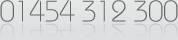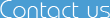Using The Site
Information For New Customers:
Please click on the following drop down boxes to get a general overview on using our site. Please remember we are always on the phone to help so please do not hesitate to contact us if you would like someone to point you in the right direction.
1. Getting Started.........
We hope that you will find using our website quick, convenient and a pleasurable experience. So we have made a little guide on how to get started and how to use the website. We have gone to great lengths to try and make using our site the best we can, but feedback is always appreciated.
There are 4 main part of the website which you will need to know about:-Home page link: You can get back to our home page at any time by clicking on the Yate Supplies logo which appears on the top left-hand side of the screen.
Navigation bar: The names on the navigation bar on the left hand side of each page are the "categories" of our online shop. When you click on a link, the menus will expand and show you exactly where you are on the site. You will see the categories in pictorial form on the right contained with the box. You can click on either to navigate.
Search box: The search box is always on the top right-hand side of the screen. You can search by product or brand name, key words such as the product type, or our product code.
Basket: The number of items in your basket can always be seen at the top left of the screen. To see what you have in your basket you need to click the "My Basket" link. When you click on your basket it shows you the quantity, title and subtotal of any product(s) you have put into your basket.
2. Using the Search Facility......
In the top right hand corner of every page there is a search box. Our search engine works by checking your search term against all the product titles and product codes currently on the website. It then shows products on the page that may match your query.
You can search in broad terms such as crockery, or be more precise such as plates or bleach. A generic term such as glass may return far too many results for you to sift through; however, if you put in "Cocktail Glass", then you will get a much more refined result to look at. You will get most precise results by searching for a stock code, which you may have obtained from one of our catalogues. If you can’t find what you are looking for then please give us a call.
3. Placing your order........
Once you've found the items you would like to buy and have added them to your basket, you can begin the checkout process by clicking on the "My basket" link at the top of your screen.
Before you can continue with the checkout process, you will be asked to register with us and set up a password to access your account
If you have already registered, simply enter your email address and password.
At checkout, you can review and amend your order details on the Order Summary page.
When you're ready to complete your order, click the 'Place Order' button and wait for an online receipt. You will also be sent a confirmation email shortly after placing your order.
If you need help placing an order or have any other questions, please email our Customer Service team at sales@yatesupplies.com or telephone on 01454 312300, any time between 8:30am and 5pm.
4. Stock Availability........
Each stock page gives an indication of stock levels. Please note that the figures are working days, so please allow for weekends and public holidays. Our website is directly linked to our stock management system so will provide the most up to date information. If you would like more detailed information, please call our telesales department who will do their best to help you with your enquiry.
5. Adding items to your basket..........
You can add items to your basket whenever you see the "shopping trolley" button at the right hand side the product line information.
On most pages, you will also have to the option to change the quantity of products you would like to add. Simply enter the number in the text-box and click the trolley to add to your shopping basket. The page will then refresh and the items will now be placed in your basket. You can view your basket using the 'My Basket' link at the top of the page.
6. Payment Options..........
You may use the following credit cards on our website; Visa, MasterCard, Maestro, Solo and American Express. if you are likely to spend over £250 a month then we can set up a credit account facility which can be collected via direct debit. Please click on the link at the foot of every page to make an enquiry.